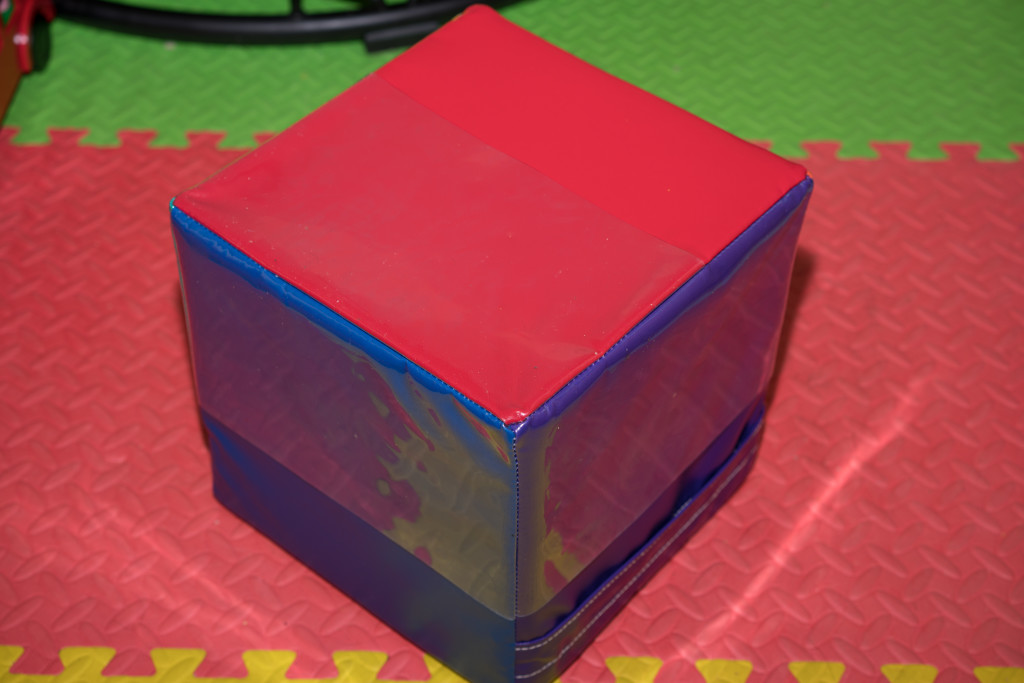In this review we will go over the details and our thoughts on the ROMPA wifi talking cube.
After buying the awesome ROMPA Deluxe 8 Colour Wirefree Controller and seeing how wonderful it works with our son’s ROMPA equipment we decided to save up for the ROMPA wifi talking cube as it looked even more fun!
We were not disappointed, this talking cube is so much fun, you can record your own voice on the recorder unit so that when you flip the cube, the lights of the other ROMPA equipment change colour and your voice shouts out whatever you’ve recorded to that colour. You don’t always have to stick with colours though, our son loves to record “BUM! POOP! ELBOW!” instead of colours ….. naughty boy!
Here are a few pictures of the cube:
As you can see the cube has pockets on the side so your child can put coloured items in the sides to correspond with the colours on the cube, our son like to put coloured drawings on paper, coloured feathers and some of his coloured lightbox numbers and letters in the pockets, this helps with his colour recognition.
To set it up you need to plug the speaker unit into the wall and turn it on, then opening the cubevia a big zip under the flap, opening the gyroscope unit, putting in 9V a battery and that it, close the cube and and start throwing it around! Whichever colour is on the top of the cube when it lands, the lights change to that colour.
This is a picture of the speaker unit:
It has a record button that you can hold for a few second then the red light comes on and you can record your voice. the knob controls the volume, you can push it in the turn the power on and off.
It works perfectly and the zip is too hard for our son to open by himself, which is great, because he tries to eat foam when foam is exposed.
You need to make sure that when you put the gyroscope unit back into the cube that its the correct way up and switched on. The correct way has stickers like G and R and B so you can line it up with the colours you see on the outside.
This is a picture of the inside of the cube and the gyroscope unit:
Here is a video of the ROMPA WIFI talking cube in action, our son recorded his own voice for the colours:
The only problem i can think of when it comes to the ROMPA WIFI talking cube is that after your child has used it, you have to open the cube up and switch it off, otherwise the cube stays on and drains the battery, to remedy this we use a rechargeable 9v battery to save money on batteries. It would be much better if the cube had some sort of standby mode if it hasn’t been used for a few minutes. I’m not sure if its designed to stay on all the time or if it’s only our cube has this specific problem, its not bad it just takes that extra little bit of effort when switching everything in his sensory room off. and switching the Talking cube on when our son wants to use it again.
Here is a video of the ROMPA WIFI talking cube controlling everything in our son’s sensory room:
As you can see in the video, it can control all of our ROMPA WIFI equipment. We have:
- ROMPA Maxi bubble tube. Buy from HERE. Our review is HERE.
- ROMPA Infinity and Beyond Panel. Buy from HERE. Our review is HERE.
- ROMPA 1m x 15 strands Jumbo ‘Bamboo’ Fibre Optics with ROMPA light source. Buy from HERE and HERE. Our review is HERE.
- ROMPA 2m x 100 Strands Super Safe Plastic Fibre Optics with ROMPA light source. Buy from HERE and HERE. Our review is HERE.
- ROMPA WIFI LED cube. Buy from here, Our review is coming soon.
I would highly recommend the ROMPA WIFI talking cube as it works perfectly, is very durable (It puts up with everything our son does to it including feeding the pockets his milk ………) and its great fun because its so customizable. It’s well worth the investment, We saved a lot of money by filling in the VAT relief form when going through the checkout, which your child is valid for if they are disabled, if you need more information on this, click here.
We are not affiliated with ROMPA, we are just very happy customers.
If you have any questions, feel free to ask them in the comment section.
If you liked this review please share using the social media buttons to the right or below.